Your Turnitin guidance is moving!
We’re migrating our content to a new guides site. We plan to fully launch this new site in July. We are making changes to our structure that will help with discoverability and content searching. You can preview the new site now. To help you get up to speed with the new guidance structure, please visit our orientation page .
Moodle Assignment で類似性レポートの表示
- 生徒が提出したクラスに移動し、課題を開きます。
-
課題を開いた後、[すべての提出物を表示] ボタンを選択します。
- 学生の表から、確認したい学生を見つけます。
-
[ファイルの送信] 列を探します。パーセンテージを選択して、類似性スコアを開きます。
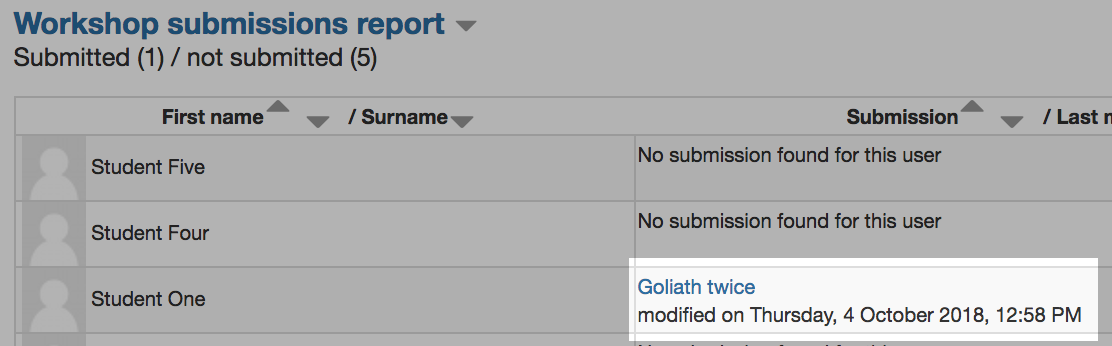
ファイル名を選択すると、最初に送信されたファイルがダウンロードされます。
5. ファイルが新しいタブに読み込まれます。
Was this page helpful?
We're sorry to hear that.
